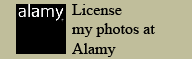Cyrillic Alphabet Day – Cyril and Methodius
Cyrillic Alphabet Day – Cyril and Methodius Window in Varna Cathedral
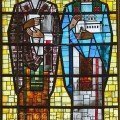 |
May 24th is Cyrillic Alphabet Day in Bulgaria.
Cyrillic Alphabet Day is a National Holiday celebrating literacy and culture and, in particular, the creation of the Cyrillic Alphabet by the brothers Saints Cyril and Methodius.
These two pop up everywhere in Bulgaria with their statues outside the National Library and many other venues.
This photo of the two Cyrillic Alphabet Day saints is from a stained glass window in the Domition of Theotokos Cathedral in Varna.
Cyrillic Alphabet Day Cyril and Methodius Window Photo Facts.
From my point if view, this photo illustrates how digital capture has altered my approach to photography.
I recently read an article in a professional photo journal about photographing stained glass windows using film.
Clearly getting the exposure right was perceived as the main problem.
Here’s how I see this picture.
First my objective was to take a photo of the window by transmitted light.
There are other approaches based on, for example, studying how the coloured light impacts on the surrounding walls and window frames.
Stained glass windows are high contrast subjects.
I certainly avoid direct sunlight through the window and find that overcast or even dull days result in better photos.
I’ve also had success when there is snow outside.
Stained glass windows are in fixed positions and often, like this one, high up in the wall.
This means that it’s not possible to shoot them head on.
As any position will result in distortion and keystoning I prefer to be as far away as possible.
If I can I use a tripod but I often find a good angle can best be achieved with the support of a pillar or pew in the church.
The direct light transmitted through the window allows for fast shutter speeds with appropriate apertures.
The choice of aperture is very important because shooting at an angle means you need as much depth of field as possible to guarantee overall sharpness.
For this photo I used the long end of my 70-300 Canon IS zoom lens which gave accurate framing.
Exposure was easily checked by carefully studying the histogram.
The final result again showed the importance of a digital workflow as I was able to correct the distortions using software.
To summarize:
Choose an overcast day.
Avoid distortion by shooting from as far away as possible
Choose an aperture which gives enough depth of field (Perhaps better to use a crop sensor camera?)
Check the exposure carefully on the histogram.
Avoid camera shake with a tripod or solid support
Calibrate Your Monitor – Get Your Colours Right
Calibrate Your monitor and get your Colours right
When I started photography (over 50 years ago) monochrome was king.
There were some colour processes around but black and white was still the norm.
As a schoolboy I learnt to print my own pictures in the darkroom.
So what about colour?
When I was about 13 years old my parents gave me my first ‘proper’ 35mm camera.
It was a largely plastic Adox Polo with a front cell focussing radionar lens.
Then I tried my first colour shots.
I wandered around my school grounds with my camera loaded with ‘Ilfocolour’.
When I got my prints back imagine my surprise, the sky was purple, the grass seemed blue.
I was not into surrealism as a boy so those results disappointed me.
Still, I learned some lessons.
There is no such thing as ‘accurate’ or ‘correct’ colours in photography
The colour of a photograph depends on many factors included the original lighting conditions
Printing pictures adds another set of problems
So how does this relate to modern digital photography?
Surprisingly we no longer have the individual colours of film brands any more, the Ektachrome blues or the Fuji greens.
And the darkroom is long gone.
I’m writing this post on a computer and it’s as a writer that I entered the world of computing.
Lucky for me as it meant I had no qualms when I found I had to transfer my darkroom skills to my PC.
Still, go to any television dealers and see that the pictures on the different screens have different colours and contrasts.
And this of course applies to your computer monitor.
For a long time I neglected this and did nothing about it.
When I started scanning my slides and using Photoshop Elements I used Adobe gamma to correct my monitor.
Better than nothing.
It’s only now that I can look back on some of my early film scans that I can see the weak washed out colours that result if you don’t calibrate your monitor.
So what’s the solution?
Calibrate your monitor.
A quick search around the web is pretty frightening, it’s all about gamma, white points and so on.
I soon decided that the best approach was to use a hardware/software calibration system.
After reading reviews and looking at my budget I decided on a Spyder – using a hardware device is the best way to calibrate your monitor.
There are a number of devices on the market – but there was my first problem.
There seems to be nothing available in Bulgaria where I live.
A trip to England was also fruitless at first.
At last I found Calumet in Wardour Street in London.
Even there they didn’t have the full range but I finally left with a Spyder 3 Pro.
I thought of writing a review of this device but it’s pointless to re-invent the wheel.
This review at imaging resource is fairly comprehensive (though it’s for the Elite).
The main points for a practicing photographer are that
There is no such thing as correct colour
and
Calibrate your monitor, it’s a must.
With a hardware device like the Spyder Pro it takes only a few minutes to calibrate your monitor and then you can have confidence that your images are presented as well as possible.
My picture this week is a Still Life from the Hadjii Nikoli Inn in Velika Turnovo.
You can view the Still Life here.